Elementor vs Divi Builder vs Beaver Builder
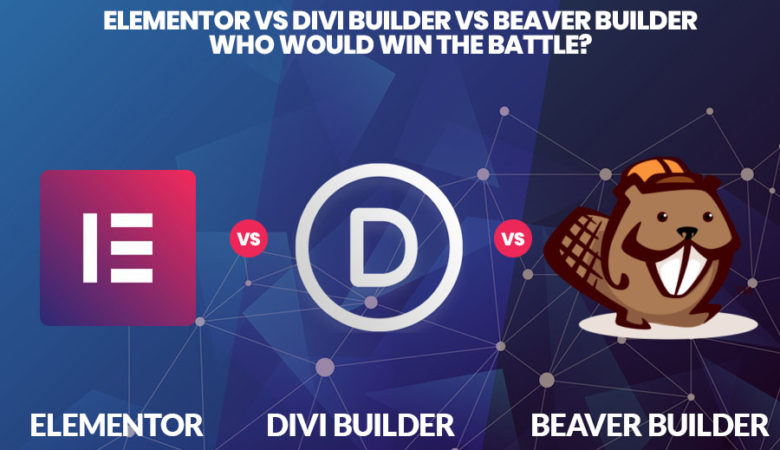
The world of WordPress is blessed with plenty of drag and drop page builders. While it is straightforward to look for a WordPress theme that adapts to the workflow, the customization options on many themes are limited. This is where WordPress page builder comes in.
WordPress page builder plugins are user-friendly plugins lets the user create professional-looking pages within seconds even when they have no design or development experience.
The truth is though that there are many page builder plugin for WordPress theme development. It won’t be shocking if we say that at some point, it might become overwhelming for the users to choose among such a large selection of plugins. Thus, to make your work easy, we picked out the best three among the slot and provided a step by step comparison.
Elementor, Divi Builder and Beaver Builder are the three plugins that are most popular in the market with well-updated code base and documentation.
The Comparison: Elementor vs Beaver Builder vs Divi Builder
While you could always use each of these page builders yourself and see which one is suitable, the following comparison would help you choose among the slot.
1. User Interface
All the page builders come with frontend editing capabilities. The user doesn’t have to deal with backend page building as they had to do with the other versions of builder plugins. The changes that you tend to make to the webpage is already installed on the actual site; they do not require to save the changes or refresh the page to witness every monitor page.
All the three plugins tend to provide the user with authentic WYSIWYG experience with incline text and editing experience.
Elementor
When you create WordPress post or page the button that says
“edit with elementor” button tends to appear right below the title.
Next, if the user wants to shift to the elementor frontend editor, the user needs to click on the button and wait for the visual editor to load.
Next, in the elementor window, the user needs to tap on the button that has a plus sign; then it would direct you to choose the layout of the section. The folder icon then allows you to import among hundreds of Elementor templates and thus also allows the user to access the saved template.
Next, all the user needs to do is drag and drop any modules that are available with the elementor to the live site to make changes in it and witness the changes instantly. The panel that is there with all the elements is present in the left side of the screen, and the user has the power to hide the group by clicking on the option that says “Hide panel.”
Beaver Builder
In the page editor of WordPress, all the user needs to do is tap on the button that says “Beaver Builder” to open up the builder screen. The visual display would open up, and the module panel would be seen at the left side of the screen. Next, the user can drag and drop any element that they need on the canvas. If the user wishes to put the module panels to the right side of the screen, then they require to drag the module to the right side. This is something that is not possible with Elementor unless they use a separate plugin for functionality.
Beaver Builder just like Elementor or Divi page builder has got the in-line text editing capabilities lately.
Divi Builder
In this builder plugin, the user can select between the old backend page builder and also the frontend page builder.
But there are times when the user would be utilizing visual builders as it is more intuitive and allows the user to design pages in a WYSIWYG fashion. But on the other side, the backend editing is an old-fashioned way to create the pages. All the user needs to do is design pages on the backend and then refresh it on the frontend even with the help of minor modifications.
After the user launches the visual builders, they would notice a blank page with a green plus key at the head of the screen. After clicking it, the user needs to select the row layout.
Final Verdict: Elementor
2. Availability of Page Templates
Having templates is incredibly helpful if the user that is using it doesn’t have the time and the money to build the page from scratch.
All the three builders have great templates, but not all of them offers the user with functionalities and capabilities that are needed. Not only this but, PSD to WordPress Theme Conversion is made easy too.
Elementor
Elementor has around 140-page templates that are an out-of-the-box. These templates are used by many people, and they have set a bar for the other builder plugins. However, when compared with the div builder, there are a couple of issues that are seen with it.
Browsing through those templates can be a bit difficult. The user is provided with a search bar which makes things a bit easy and manageable. However, all the templates are placed in one central place with no grouping based on purpose and category.
Beaver Builder
This is the type of template that does not include any pre-built templates in the version that is there for free, but in the paid version the page builder provides templates that are divided into two sections:
- Landing Pages
- Content Pages
The landing pages consists of 31 templates, whereas the content pages consist of 25 templates. The page builder does not offer the equivalent. If the user has designed or modified any landing pages, the user can save it as a template for reusing for later in the workflow. Not only this, but there are third party templates that are available in the plugin.
Divi Builder
This plugin comes with various templates (140+) that are categorized neatly in the page. It comes with more templates than that of a beaver builder. The user can also save the landing pages that they have designed as a saved layout which are available for use. It comes with 42 premade layouts. Rather than focusing on a specific niche like elementor, Div builder layouts are more general page types.
Final Verdict: Divi Builder
3. Some Unique Features
WordPress page builder contains a lot of similarities. Yes! There are plenty of small differences, but when it comes to core page building interface, they are pretty similar. That is the reason why the user drags and drops elements onto the page and later style them as they need it.
Digging into some of the unique features of elementor, beaver builder and Divi builder would provide you with a clearer idea on what plugins to choose. These are the things that go beyond the regular page building interface and then tack on new functionalities like HTML to WordPress Theme conversion.
Elementor
Elementor has done a splendid job when it comes to the creation of unique features that tend to differentiate from the competition. Some of the unique ones are:
- bedded everywhere: This feature lets the user use widgets and shortcodes to insert elementor designs at any position of the website that involves sidebars, footers and many other capabilities
- Shape Divider: It is an awe-inspiring design that lets the user add shapes from the elementor interface
- Maintenance: This allows the user to utilize a design that is in the maintenance mode or the coming soon page and enable the user to turn the page from elementor page
Beaver Builder
One of the unique features that were recently released on the plugin is Beaver Themer add-on. This new and unique feature lets the user use the same interface as that of the beaver builder to construct the entire theme that includes the headers, single post layouts and more.
Additionally, the beaver builder is the only plugin that involves a white label feature by default. Although the casual users might not care about the function, there are WordPress developers that find this feature unique and out of the box.
Divi Builder
Divi builder consists of a compelling and unusual built-in feature:
- Split Testing: The feature lets you set up A/B/n testing quickly for specific modules that are there on the backend builder interface. The user then has the power to compare modules effects in a particular goal and pick up the best version for themselves.
Some of the other features that are included in this page builder plugin would consist of:
- Divi Role Editor: This is the feature that lets the user restrict access to certain Divi Builder Functionality that is specifically based on user roles. The other two-page Builder involves essential role restriction, but they are nowhere as detailed as Divi Builder.
- Copy Module Style: Instead of duplicating the whole module, the Divi builder lets the user copy style.
- Lock elements: This is one of the unique features that provide the ability to lock specific modules to avoid accidental changes in the finished module.
Final Verdict: Divi Builder
4. Code Quality
Page builders tend to have a bad rep when it comes to code quality. Additionally, there is a shortcode based page builder that can cause “lock-in” where the user can deactivate the plugin, and then it leaves the developers with a mess of shortcodes.
Thus, we look at two things:
- What kind of code does the plugin output?
- What happens if you ever need to deactivate plugins?
Elementor
When the user is working with this page builder, they are left with clean codes that are at least preserve basic formatting like <h2> tags and lists.
The fact that elementor does not leave or lockdown has also been pointed as a builder’s key strengths in a survey done by many organizations.
Beaver Builder
While this page builder is active, Beaver Builder’s code seems somewhat similar to the other two page builders, i.e. Elementor and Divi Builder.
When the user deactivates it, they are left behind with clean code like Elementor. Although, the code that is left behind seems pretty much similar to Elementor.
Divi Builder
While it is activated, Divi Builder looks familiar to Elementor page builders. Though if you tend to deactivate this plugin, then the user is in for a nasty surprise. In other words, the user would have to deal with messy shortcodes that are indeed not accepted by any developer.
Final Verdict: Elementor and Beaver Builder leave behind the cleanest code
5. Pricing
Let’s take a look at the price of each of these page builder plugin. Both elementor, as well as Beaver builder, are premium page builders, and among them, elementor has a more generous free version. It comes with great wordpress theme services feature even when it is for free.
The beaver builder, on the other hand, comes with a limited free version with a couple of modules that do not import or export functionalities. In contrast, the premium only plugin is the Divi builder.
| Pricing Feature |
Elementor | Divi | BeaverBuilder |
| Starting price |
$49/year (one-domain usage) | $89 | $99 |
| Lifetime updates |
No | Yes | No |
| Unlimited sites |
Yes ($199/year) | Yes ($89/year) | Yes ($99 year) |
Briefly Comparing Elementor vs Beaver Builder vs Divi Builder
Now that we have incorporated the significant features in a lot more detail, here is an overview of the three-page builder that is based on the feature-rich comparison table. This table will give you a clearer idea of these three builders and would provide you with the answers and ideas on which one to choose for WordPress development services.
| Elementor |
Beaver Builder |
Divi Builder |
|
| Free Version |
Yes | Yes | No |
| Ease of Use |
4.9/5 | 5/5 | 4.8/5 |
| Starting price for pro |
$49 | $99 | $89 |
| Performance Rank |
3rd | 2nd | 1st |
| Page Templates |
100+ | ~56 | ~42 |
| Unique Features |
Embed Anywhere | Beaver Themer | A/B Testing |
| Inline Editing |
YES | YES | YES |
| Clarity of codes |
YES | YES | NO |
In the
Nutshell
While the user can use every plugin themselves and see which is more suitable, this article would help you dodge that vast method, and Hire wordpress developerthat are right for them. These three-page builder plugins are superb when it comes to the job they are elected for, but picking the best one depends on the necessity that the user has. It depends on one’s need and the money they have.
If the user has any doubt related to the following topic then they can communicate to us in the remark segment below, our experts and professionals would try to solve it and provide the necessary detail for the same.










